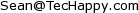How To: Find Deleted History
When you clear your history in Internet Explorer or Firefox, it's gone forever, and no one can see it, right? Wrong.Go to Start > Search > Files & Folders > All Files and Folders
Make sure you enable searching for hidden files and searching in subfolders, then search for files named index.dat on the C drive.
Once you find these files, you can't just open them up. You will need a special reader to view them, such as Super WinSpy.
After a quick installation, you can use it to view your index.dat files; just type in the path to the file on your hard drive, and watch your "deleted" history pop up!