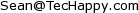6 Keyboarding Class Tricks
So we're almost halfway through school, and it's time to accumulate all the tricky tips I've accumulated for keyboarding class:1) You can use www.cl1p.net to share work with the rest of the class. This is extremely effective if you have to copy pages 11-50 out of the textbook. You can divvy up the work and finish it in a fraction of the time.
2) Thumb drives and floppy disks can also accomplish the same task as above, but are often more risky to use, since they require passing around the disk, or else getting up and moving around the room.
3) Many schools are now using programs that allow a teacher to monitor students' computers from her own. If your computer isn't connected to the school network, it can't be monitored. You can pull out your Ethernet wire, or you could simply go to Control Panel > Network Settings, right-click the internet connection, and hit disable.
4) If your keyboarding class uses a program like CheckPro, you can often access other students' work by visiting the CheckPro application folder. You can open up these documents in Word, copy them, and simply paste them into your own.
5) In MicroType, another popular keyboarding application, some exercises don't require you to type the whole line. If you type most of the sentence, then hit enter, the program completely ignores the fact that you skipped the last few words. When your typing thousands of sentences, the time saved really adds up. If the last few words of the sentence are long words, this can also improve your GWAM (typing speed).
6) This last one doesn't just apply to keyboarding class, but that's where I use it: Sometimes, if you turn in a simple homework assignment not just late, but ridiculously late, you will get full credit when the teacher, often distracted, adds it to the grade book, instead of losing 10 points by turning it in the day after it was due. This one requires a bit of tact, and a rather aloof keyboarding teacher, but it always works for me.